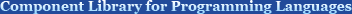Description
Uninstall Expert is an easy-in-use and powerful applications that helps you to uninstall unneeded programs completely from your computer. With Uninstall Expert, users can uninstall applications much faster than Windows Add/Remove program, sometimes 5-10 times faster. Still users can pick up the "hidden" programs which can't be displayed by Windows Add/Remove program.
It can also appropriately load all applications with hot buttons, so you can easily find the programs you wish to uninstall.
Normally Add/Remove program can not uninstall applications completely, but Uninstall Expert can scan deeply into the computer, and then any broken registry keys and unused files on the hard disk can be removed completely.
As you know, Uninstall Expert is a functional but easy-in-use application. Now we will offer our users two ways to uninstall program. Users can choose any one as you like.
The first one:
1. Pitch on a desired program to uninstall at "Program List" window.
2. Click "Uninstall" at the right side panel.
3. A window will pop-up to confirm your operation, click "Yes" to continue the next step, or "No" to cancel uninstall operation.
4. The next pop-up window will prompt you to remove the rest unneeded registry keys or files, then click "Yes" to continue uninstalling or "No" to leave the rest things.
5. A scan dialog will appear to show you the remaining files, click "Delete" to finish uninstalling or "Cancel" to leave it as it is.
The second one:
1. Right-click the desired program at "Program List" window.
2. A pop-up window will show up.
3. Click "Uninstall" at the pop-up window.
4. A window will pop-up to confirm your operation, click "Yes" to continue the next step, or "No" to cancel uninstall operation.
5. The next pop-up window will prompt you to remove the rest unneeded registry keys or files, then click "Yes" to continue uninstalling or "No" to leave the rest things.
6. A scan dialog will appear to show you the remaining files, click "Delete"
Related:
Program - Programs - Registry - Remove - Remover - Search - Software - Startup - Uninstall - Uninstaller - Uninstallng
User Reviews:
Related:
Advanced Process Controller Free Version 5.0.0.1Advanced Process Controller Free Version allows you to view all processes currently running on your system and to manage them. You are able to kill... |
Shareware |
Flashpaste Professional 4.3Tired of typing the same text over and over? Stop! Flashpaste can help! With Flashpaste, a user "programs in" frequently used addresses, e-mail...By: Nikolay Tyushkov |
Shareware |
Spices.Net 5.6.6.3Wide set of actual, powerful, and universal tools is unexpendable for protecting, research, modeling, and analysis of .Net software.By: Victor Victorov |
Shareware |
Advanced Log Monitor 2.1.21Log management solution that monitors log files from any program, database or device and notifies you by email when a specific event occurs... |
Shareware |
SuperGeek Free Document OCR 2.5.6SuperGeek Free Document OCR directly converts almost all kinds of images into editable Text files or MS Word with accurate text formatting and...By: Ralph Edwards |
Freeware |
Advanced Uninstaller PRO 7.5.1This easy-to-use Windows application uninstaller makes your computer run more efficiently by removing software and files that were left behind... |
Shareware |
Site-Scanner 1.0This program is a kind of local search-engine that scans an entire site, looking for keyword, -s. Multiple keyword search - just put space in...By: Mats Asplund |
Freeware |
Revenue Booster - Advanced SEO 4.VIRevenue booster is state of the art, next generation Money Making Search Engine that uses Google Adsense as a base for revenue. With Revenue...By: Vladimir Cvetic |
Shareware |
Revenue Booster - Money Making Inc. 1.VRevenue booster is state of the art, next generation Money Making Search Engine that uses Google Adsense as a base for revenue. / With Revenue...By: Vladimir Cvetic |
Shareware |
Search Engine Feeder 0.0.1This program can feed appointed pages to search engines. It can recognize the spider by checking user agent information. |
Freeware |